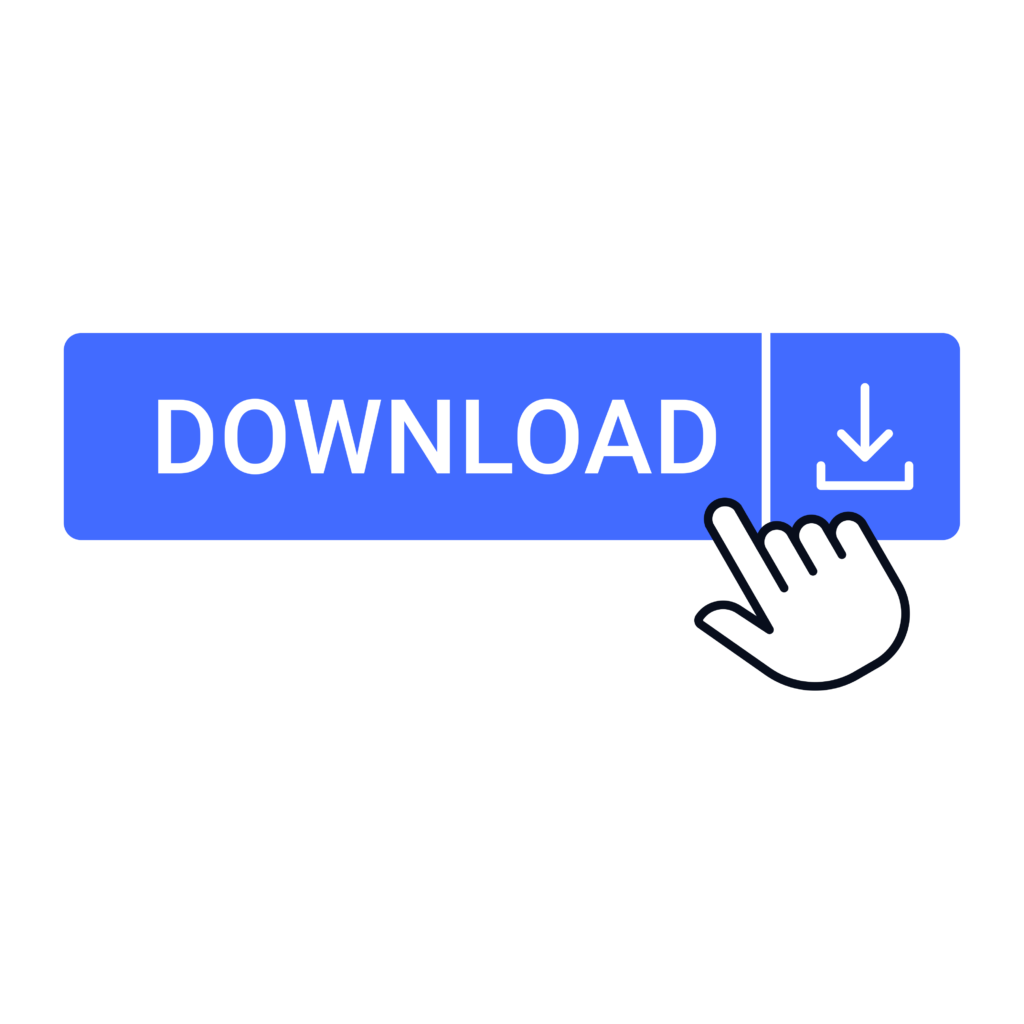Check Call History in Jio, Vi, Airtel, and BSNL
Call history is an essential feature that allows users to track outgoing, incoming, and missed calls. Whether for personal or professional reasons, being able to access this information quickly can be crucial. If you’re a user of Jio, Vi (Vodafone Idea), Airtel, or BSNL, you can easily view your call history using official methods provided by the telecom operators. This article will guide you through the detailed steps for each operator, ensuring your query is resolved seamlessly.

Why is Accessing Call History Important?
Call history plays a vital role in modern communication. Here are some reasons why it is essential:
- Tracking Communication: Monitor your interactions with family, friends, and clients.
- Billing Queries: Helps verify call durations for accurate billing.
- Missed Calls: Ensures you don’t lose touch with missed contacts.
- Security and Monitoring: Useful in identifying unwanted calls or keeping track of usage.
How to Check Call History for Jio Users
Jio, a leading telecom operator in India, offers an easy way to view call records through its MyJio app.
Steps to Check Call History on MyJio App
- Download MyJio App: Install it from the Google Play Store or Apple App Store.
- Log In: Use your Jio number and generate an OTP for login.
- Open Usage Details:
- Go to the Menu.
- Select Usage or Recent Call Details.
- Filter Results: Choose the date range to view your call logs.
- Export Data: You can download or export the call history if needed.
Request Call Details via Email
Alternatively, Jio users can request their detailed call records for up to 6 months by contacting Jio customer care at [email protected]. You might need to provide verification details for security purposes.
How to Check Call History for Vi (Vodafone Idea) Users
Vi users can access their call history using the Vi app or by other official methods.
Steps to Check Call History on the Vi App
- Install Vi App: Download it from the app store.
- Sign In: Enter your Vi number and authenticate using OTP.
- View Usage Details:
- Navigate to Usage & Details.
- Select the Call History option.
- Custom Date Filters: Set a specific date range to get relevant records.
Request Call Details via Customer Support
If you need detailed call history, you can email Vi customer support at [email protected]. Ensure you provide proper identification details and specify the required date range.
How to Check Call History for Airtel Users
Airtel users have multiple options to access their call logs, including the Airtel Thanks app.
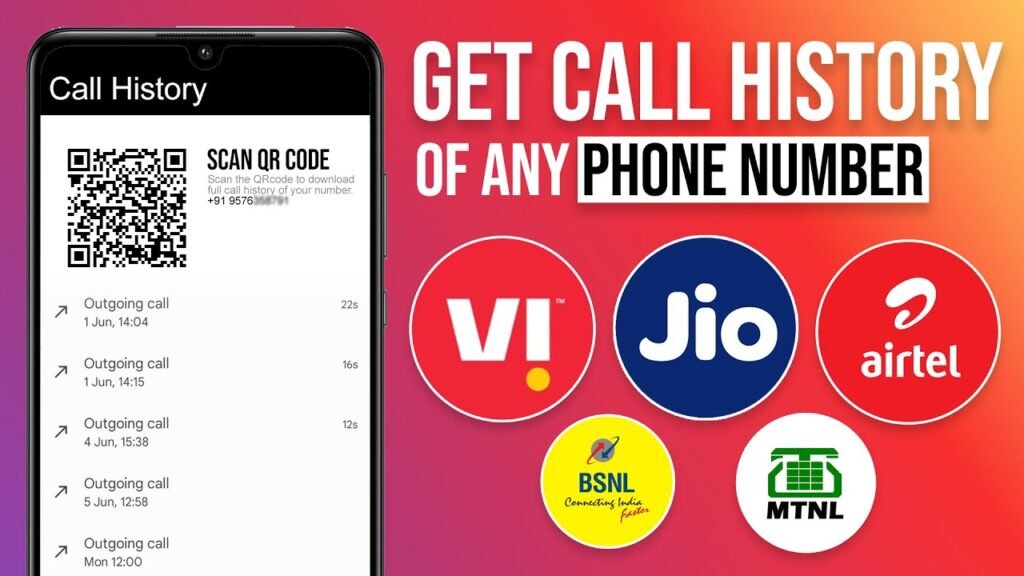
Steps to Check Call History on Airtel Thanks App
- Install Airtel Thanks App: Get it from your app store.
- Sign In: Enter your Airtel number and OTP.
- Navigate to Call Details:
- Open the Usage section.
- Click on Call History to view recent records.
- Export Options: You can save or email the call records.
USSD Code for Airtel Users
You can also dial *121# and navigate to call-related services to view limited call history information.
Customer Care Request
For detailed records, Airtel users can contact customer care or email [email protected]. You’ll be required to provide verification documents for security.
How to Check Call History for BSNL Users
BSNL, India’s state-owned telecom provider, provides call history access via the BSNL Selfcare Portal and mobile app.
Steps to Check Call History on BSNL Selfcare Portal
- Visit BSNL Selfcare Portal: Open the BSNL Selfcare website.
- Register or Login: Use your BSNL number and credentials.
- Access Call Details:
- Go to the Usage Details section.
- Select the Call History option.
- Download or Save: Download the history for future reference.
Check Call History Using My BSNL App
- Install My BSNL App: Available on Android and iOS platforms.
- Sign In: Enter your BSNL number and OTP.
- View Call Details: Access the Usage or Call History section.
Request Call Records
For detailed records, contact BSNL customer care via customer care email or their helpline number 1500. You’ll need to provide identity verification.
Tips for Managing Call History Securely
- Avoid Sharing Login Credentials: Protect your app accounts to prevent unauthorized access.
- Set App Locks: Use an additional security layer for apps like MyJio, Airtel Thanks, and others.
- Clear Old Records: Delete unnecessary call history to maintain privacy.
- Be Cautious of Phishing: Only access call history through official apps and portals.
Conclusion
Accessing your call history for Jio, Vi, Airtel, and BSNL is straightforward when using their respective apps and portals. By following the steps mentioned above, you can conveniently monitor your call usage and keep track of all interactions. Whether you’re resolving billing issues or monitoring missed calls, these official methods ensure your data is accessible and secure.
Stay informed and manage your telecom data responsibly!